9/27/2019
I wanted to make an ironic decoration to put on my dogs crate. I had the classic Red, White and Black BEWARE OF DOG sign in mind. I already had those colors of filaments, so I knew it would be perfect to 3d print. I found some good example signs online and knew the features i wanted to incorporate,
- The “Classic” BEWARE OF DOG look
- Red, White, and Black colors
- Pitbull looking dog
The letters and base of the sign were straightforward to sketch out.
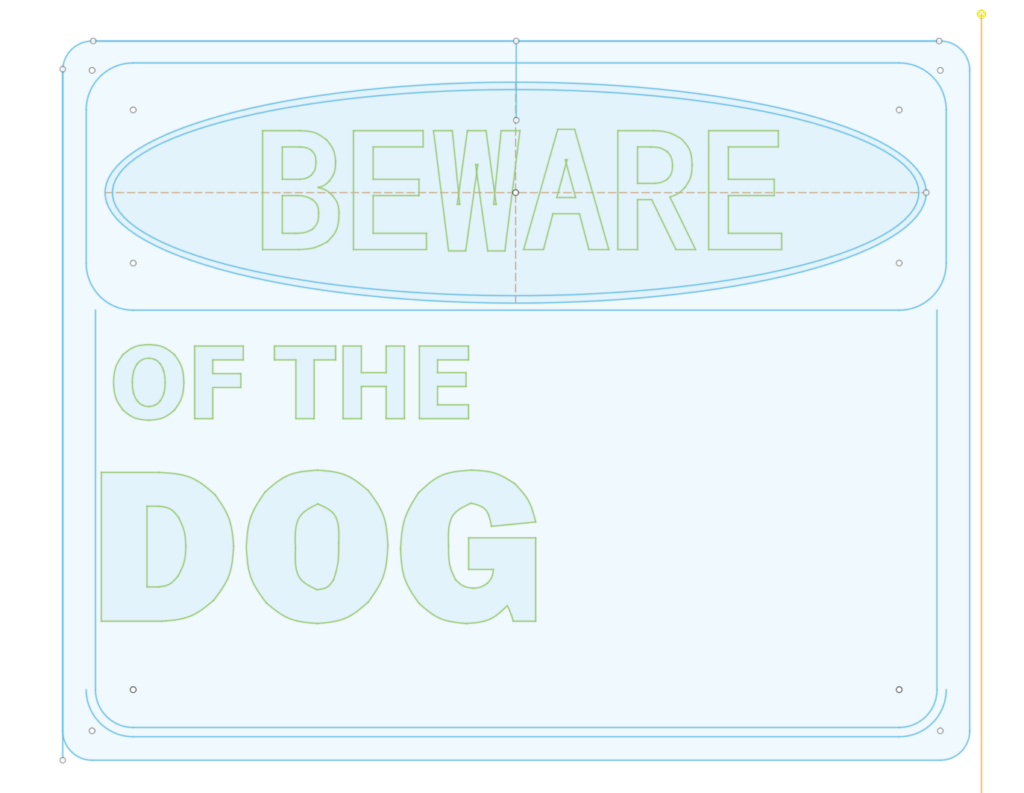
Sketching a 2D view of a pitbull that i like would be trickier. I found an image i liked and copied it into my software. I then traced over it using splines. Splines are a very unique modeling tool(they are also very mathematically exciting with how they work under the hood of the software). After sketching the Pitbull, i did clean up the splines with some fillets, but here is the final sketch with all the spline fit points.
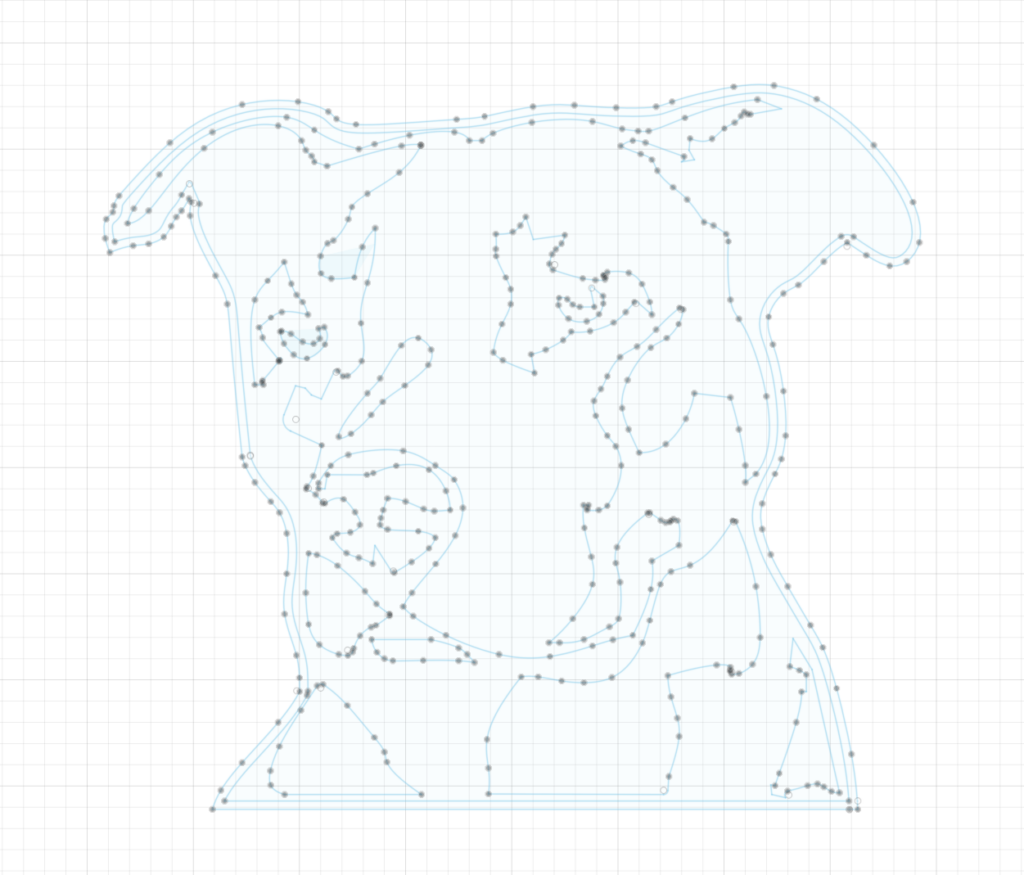
At this Point, I essentially have the full 3D model made, i just need to add some thickness to my sketches. I also had to think about how i was going to print with 3 different colors since my printer doesn’t have a built-in feature to do multiple colors.
Since the layering of different colors on this sign is simple, i realized that if i could somehow just switch the color during printing, i would only need to do it twice. I edited the raw GCODE, so that the printer would pause and wait for a button to be pressed, when it was time to switch the filament color.



Ask me any questions you may have or share what you want to see next!